


In the dynamic world of design, having the right tools can make or break your workflow. Webflow and Framer are popular platforms catering to designers with distinct needs and preferences. Whether focused on prototyping, responsive web design, or user interaction, selecting between these two platforms can significantly impact your design process. Let’s explore a comprehensive comparison to equip you with the knowledge needed to make an informed decision.
Before diving deep into the peculiarities, let’s glance at a comparison chart highlighting the key differences between Webflow and Framer:
| Description | Webflow | Framer |
|---|---|---|
| Website | www.webflow.com | www.framer.com |
| Founded | 2012 | 2015 |
| Employees | 1,243 | 209 |
| Best for | Designers and developers seeking visual web design and development tools | UX/UI designers and design teams requiring advanced prototyping and interaction design capabilities |
| Price | $14/mo (billed annually) $18/mo (billed monthly) |
$15/mo (billed annually) $20/mo (billed monthly) |
| Database | Yes | Yes |
| Plugins | Yes. Plus, there is a wide array of modern tools and platforms, including Shopify, HubSpot, Salesforce, Pipedrive, and many others. |
Yes (free and paid) |
| Website organic traffic | 1,500,000 | 97.600 |
| Trustpilot rating | 2.0 out of 5 based on around 119 reviews |
2.5 out of 5 based on around 16 reviews |
| Capterra rating | 4.6 out of 5 based on around 239 reviews |
4.4 out of 5 based on around 23 reviews |
| G2 rating | 4.4 out of 5 based on around 565 reviews |
4.5 out of 5 based on around 87 reviews |
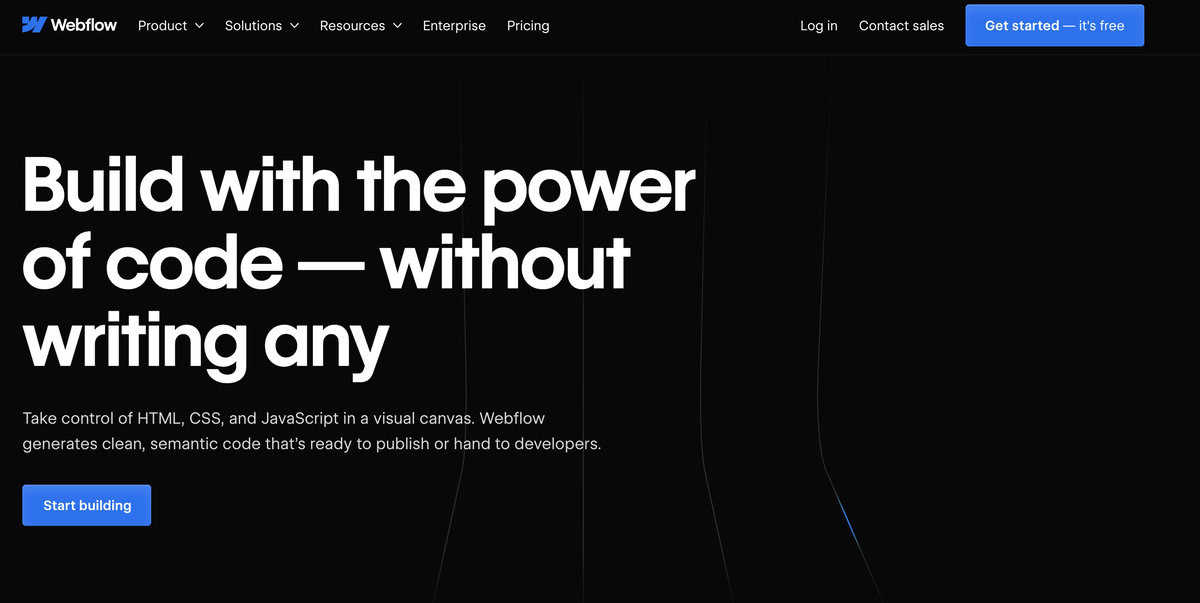
Website: www.webflow.com
Date of incorporation: Webflow was founded in 2012.
Employees on LinkedIn: 1,243
Ratings:
Webflow is popular among designers and developers seeking a code-free approach to crafting responsive websites. Its intuitive interface, featuring drag-and-drop functionality, simplifies the process of creating intricate layouts and interactions. It boasts extensive customization options and contemporary design aesthetics, complemented by diverse design elements and templates suitable for users of varying proficiencies. Noteworthy is its capacity to generate sophisticated interactions and animations, all feasible without the necessity for coding expertise. Thus, Webflow garners favor among startups and solo entrepreneurs as a leading no-code web development platform.
Furthermore, Webflow facilitates code exportation, giving users the flexibility to refine their creations further using HTML5, CSS3, and JavaScript. Additionally, it effectively integrates with CRM (customer relationship management) systems, enhancing user workflow efficiency.
Do you have IT recruitment or web development needs?
In light of these capabilities, it’s important to highlight that DevsData LLC offers comprehensive solutions tailored to Webflow users. These services include integrating Webflow designs with external platforms such as CRM, HubSpot, and Shopify. Additionally, DevsData LLC specializes in intricate Webflow customizations, resolving bugs, and providing additional support as needed.

Website: www.framer.com
Date of incorporation: Framer was founded in 2015.
Employees on LinkedIn: 209
Ratings:
Framer is a powerful prototyping tool designers use to create interactive and high-fidelity prototypes for digital products, such as websites and mobile apps. It provides a platform for designers to design, prototype, and test user interfaces with advanced animations, gestures, and transitions. Framer is particularly popular among UX/UI designers and design teams for its robust set of features that allow for the creation of realistic and immersive user experiences. It offers a range of tools for creating custom animations, interactions, and micro-interactions, making it an invaluable resource for designing and iterating on user interfaces. Framer also allows easy transfer designs from Figma.
Webflow and Framer are potent web and app design tools, each offering distinct features and approaches. Webflow is primarily a web design tool that empowers users to create responsive websites visually without the need for coding. On the other hand, Framer focuses on interactive prototyping and animation for web and mobile interfaces.
While Webflow is ideal for designing complete websites easily, Framer excels in crafting interactive prototypes that closely resemble the final product. This makes it a preferred choice for designers who prioritize interactivity and realism in their prototypes. There are 720,000+ websites built with Webflow and 17,000 with Framer. Both incorporate AI functionality into their platforms.
Do you have IT recruitment or web development needs?
Thus, while Webflow offers comprehensive built-in SEO tools tailored for website creation and hosting, Framer’s focus on prototyping means that SEO considerations may need to be addressed in the web development phase after exporting prototypes.
Do you have software development needs?
Webflow’s visual design interface allows users to create visually responsive websites without coding. Designers can drag and drop elements, customize styles, and see their changes in real time, making the design process intuitive and efficient.
Ensuring websites look great on all devices is essential, and Webflow excels in this area. It offers powerful tools for creating responsive layouts and interactions, allowing designers to effortlessly optimize their designs for screen sizes and devices.
Webflow empowers designers to bring their designs to life with custom interactions and animations. From simple hover effects to complex scroll-triggered animations, Webflow provides the flexibility to create immersive user experiences without writing code.
Webflow goes beyond static websites with built-in CMS and e-commerce capabilities. Designers can create dynamic content-driven websites and online stores without relying on external platforms, simplifying the entire design and development process. Webflow supports multiple payment gateways, enabling businesses to accept various payment methods, including Apple Pay, Google Pay, PayPal, and major credit and debit cards. These integrations provide a secure checkout experience, enhancing customer convenience and trust.
Webflow offers integrated hosting, allowing users to publish their sites directly from the platform. With features like global CDN (Content Delivery Network), SSL (Secure Sockets Layer) certificates, and automatic backups, Webflow ensures fast and secure website hosting.
While Webflow’s visual interface caters to designers, it also allows developers to add custom code when needed. Users can integrate custom HTML5, CSS3, and JavaScript to extend the platform’s capabilities and achieve their desired functionality.
Webflow facilitates collaboration among team members with features like real-time editing, version control, and role-based permissions. Whether working solo or as part of a team, designers and developers can collaborate effectively within the platform.
Webflow offers many learning resources to help users master the platform and enhance their skills. From tutorials and documentation to webinars and community forums, Webflow provides extensive support for users at every skill level.
Do you have software development needs?
Framer allows designers to create high-fidelity prototypes that closely resemble the final product, giving stakeholders a clear vision of the user experience. With support for complex interactions, transitions, and animations, Framer empowers designers to prototype interactions with pixel-perfect accuracy.
Unlike many prototyping tools that rely solely on visual interfaces, Framer allows designers to leverage the power of code to create prototypes. By writing JavaScript, designers can implement custom interactions, manipulate data, and simulate real-world behavior, offering unparalleled flexibility and control.
Framer’s component-based design system enables designers to create reusable UI components and design systems. Designers can easily customize and reuse components, saving time and maintaining design integrity.
Framer provides built-in device preview and testing capabilities, allowing designers to preview their prototypes on various devices and screen sizes. With support for live device mirroring and interactive previews, designers can test their prototypes in real time and iterate quickly based on feedback. This also helps in getting quick and efficient client feedback as clients find it much easier to review the idea.
Framer integrates with popular design tools like SketchUp and Figma, enabling designers to import their designs directly into Framer for prototyping. This integration streamlines the design workflow, allowing designers to leverage their existing design assets and iterate rapidly within Framer.
Framer facilitates collaboration among team members with real-time editing and collaboration features. Designers can simultaneously collaborate on the same prototype, share feedback, and track changes, fostering a collaborative design process.
Framer offers advanced animation controls, allowing designers to create fluid animations and transitions easily. From basic animations to complex motion effects, designers have precise control over timing, easing curves, and animation properties, resulting in polished and engaging prototypes.
Framer boasts a vibrant community of designers and developers who share resources, plugins, and tutorials. Designers can tap into the Framer community, from pre-built components to custom scripts, to enhance their prototypes and expand their skill set.
Do you have software development needs?
Webflow and Framer stand out as powerful tools offering unique features and capabilities. The choice between Webflow and Framer will depend on the user’s specific requirements and preferences, whether seeking a robust all-in-one solution with a wealth of resources like Webflow or a forward-thinking platform with AI capabilities like Framer. Thus, evaluating your specific project requirements, design preferences, skill set, and budget is crucial. Choosing the right tool is essential to delivering projects efficiently, and DevsData LLC is happy to help you analyze your needs and make the right choice.
However, Webflow has established itself as a leader in the industry and is widely regarded as the more popular choice among designers and developers. Its extensive user base, intuitive interface, and comprehensive features have contributed to widespread adoption. Additionally, Webflow’s emphasis on user-friendly design tools and vast educational resources has helped solidify its reputation as a go-to platform for creating professional-grade websites. As a result, many individuals and businesses alike turn to Webflow for its reliability, versatility, and proven track record in delivering high-quality web experiences.
DevsData LLC stands out in Webflow proficiency, boasting a team of skilled professionals ready to tailor solutions to meet various project requirements. With a substantial pool of 65,000 pre-vetted senior software developers and designers, many of whom specialize in Webflow, the company is well-equipped to address your needs. Whether you seek expert recommendations for Webflow specialists or require support with a design or development venture on the platform, DevsData LLC is fully prepared to assist you. Moreover, they have 8+ years of experience in the market and include native English speakers on their team who possess exceptional skills in Webflow. Leveraging their expertise, DevsData LLC serves a diverse clientele, including startups and individual entrepreneurs across the United States, delivering bespoke solutions tailored to their unique demands.
Whether you’re a startup looking to establish a robust online presence, an agency seeking to expand your service offerings, or an enterprise aiming to enhance your digital capabilities, DevsData LLC can help you achieve your goals. Contact them today at [email protected] or visit www.devsdata.com to unlock the full potential of powerful no-code platforms.
Frequently asked questions (FAQ)
DevsData – your premium technology partner
DevsData is a boutique tech recruitment and software agency. Develop your software project with veteran engineers or scale up an in-house tech team of developers with relevant industry experience.
Free consultation with a software expert
🎧 Schedule a meeting
FEATURED IN


DevsData LLC is truly exceptional – their backend developers are some of the best I’ve ever worked with.”
Nicholas Johnson
Mentor at YC, serial entrepreneur
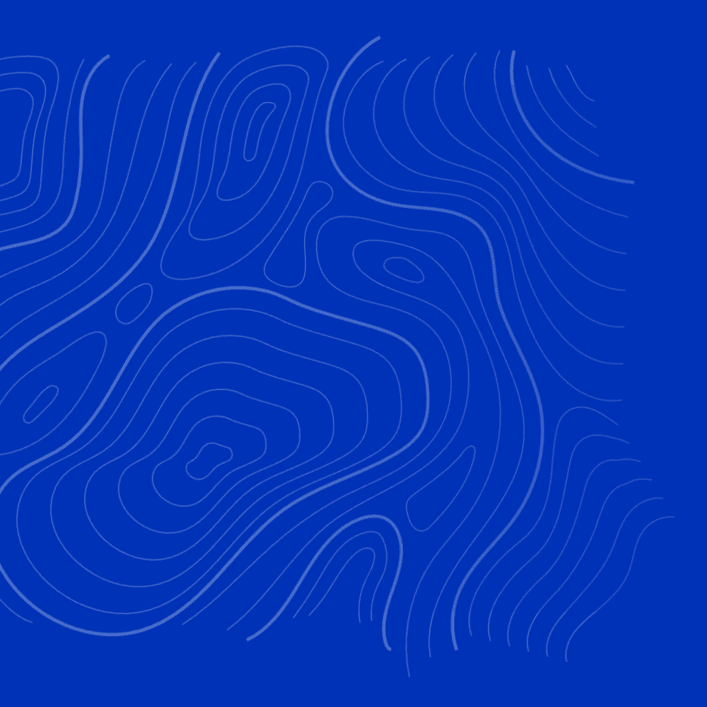

 Build your project with our veteran developers
Build your project with our veteran developers
 Explore the benefits of technology recruitment and tailor-made software
Explore the benefits of technology recruitment and tailor-made software
 Learn how to source skilled and experienced software developers
Learn how to source skilled and experienced software developers




Categories: Big data, data analytics | Software and technology | IT recruitment blog | IT in Poland | Content hub (blog)
